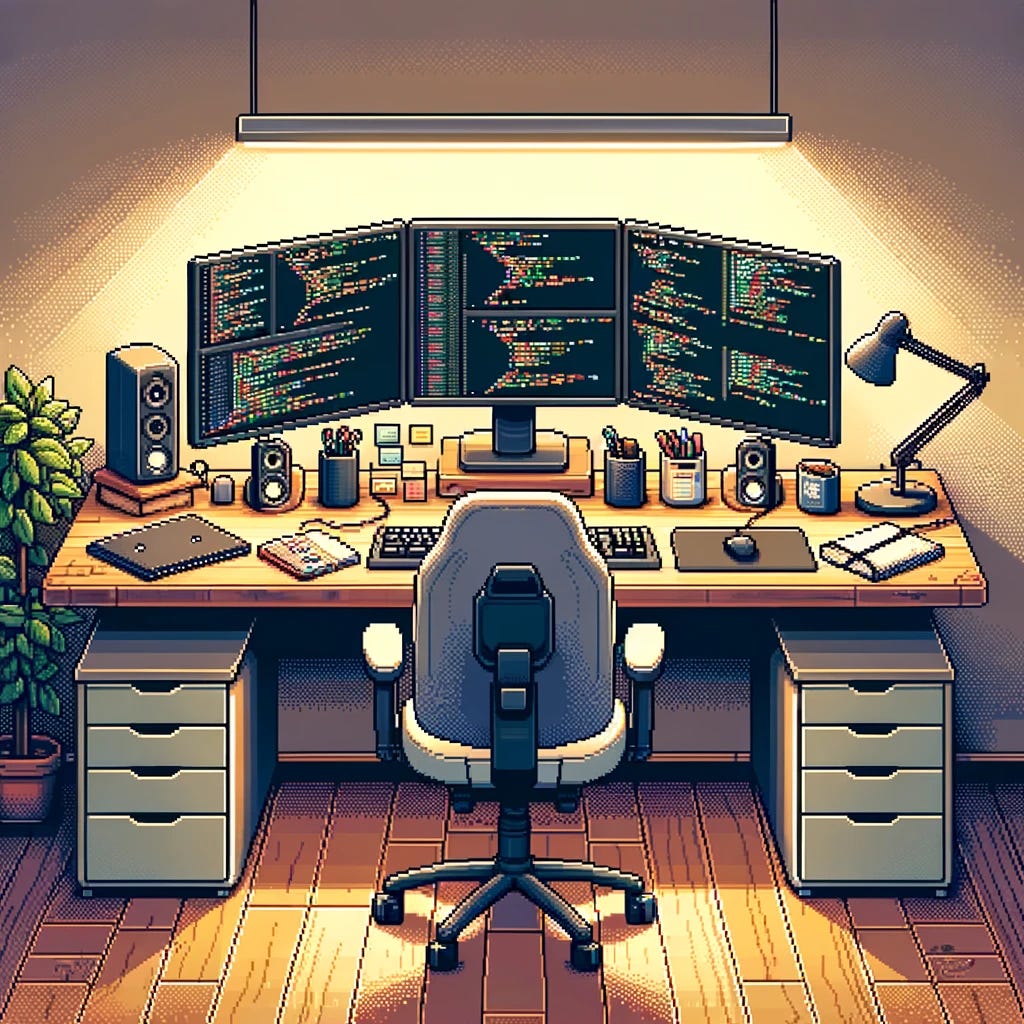Building an Optimal Software Development Environment - Part 1: Physical Layout
Optimize your office setup to write code faster
I went from fulfilling 8 hour days to working 5 hour days by optimizing my software development flow. That decrease in daily working time allows me to focus on going to the gym and applying time to side hustles and WiFi money. I accomplished this by maintaining flow states that allows me to get work done in shorter amounts of time.
Flow states are your best tool to increase the work value of your time. Too many people think “I have 8 hours of work to stretch this task out”, instead of “I can get this done in 3 hours of intense focus, then do a gym session, and then work on wifi money”. Which do you prefer? The answer is obvious. You want to spend the least amount of time working at the W2 as possible to maintain a good reputation.
In this series we are going to start describing optimizations for your physical work environment, your mental wellbeing, necessary software, setups, and more. W2, Wifi money, or multi job setups will all benefit from these steps.
We will start with your workstation setup for now and then move onto more topics after.
Lets dive in.
Workstation Setup
Before you start writing code you need to ensure your in person working environment is tailored towards the best working conditions. Deep Flow States require extreme focus and concentration and any distractions can pull you out of it. For me this setup would be a quiet and slightly dark room with no distractions in the background or outside if at a window. If you’re one of those people who works well in coffee shops I suspect having many audio and visual distractions stops you from entering an actual deep work flow, or your work doesn’t require actually deep thought. Anyone or anything that can distract you should be placed far away.
Lets dig into optimizations.
Large Desk
Let’s start with the first building block, a desk.
A large desk is mandatory as I prefer to spread my work out. Something about have a large area or canvas to work on is conducive to a good working environment. I personally have a dual 4K monitor setup with bookshelf speakers and a laptop dock which is a lot of area and weight for a basic desk to handle. This takes up significant space so we need to scale the desk to make sure you are comfy with this large setup. Your setup with vary, but ensure that you have enough physical workspace to accomplish your tasks and ensure you have additional so you can expand for unexpected tasks. Any clutter in your office area should be avoid as a constant source of distraction, keep the desk lean and minimal.
In addition to computer hardware you’ll need to fit a notebook and pen to take quick notes as needed. Opt for more desk space if you need to fiddle with cables and wires in your setup to remove additional annoyances. For me I need to reach behind my desk and reconnect USB-C cables incase my dock isn’t recognized at times and the VESA mount arms need adjustments at times. This is why I now suggest to use Mac products, they Just Work™ while Windows always seems to have issues with hardware setups. If you swap between docked and mobile mode just own duplicates of any cables needed, as pulling out plugs and putting them back in constantly is annoying. If I need to adjust these cables mid work day it takes me out of my focused state and should be avoided.